First Impressions of the EU CTIS Registry
- Posted:
- Written by:
- Categories:
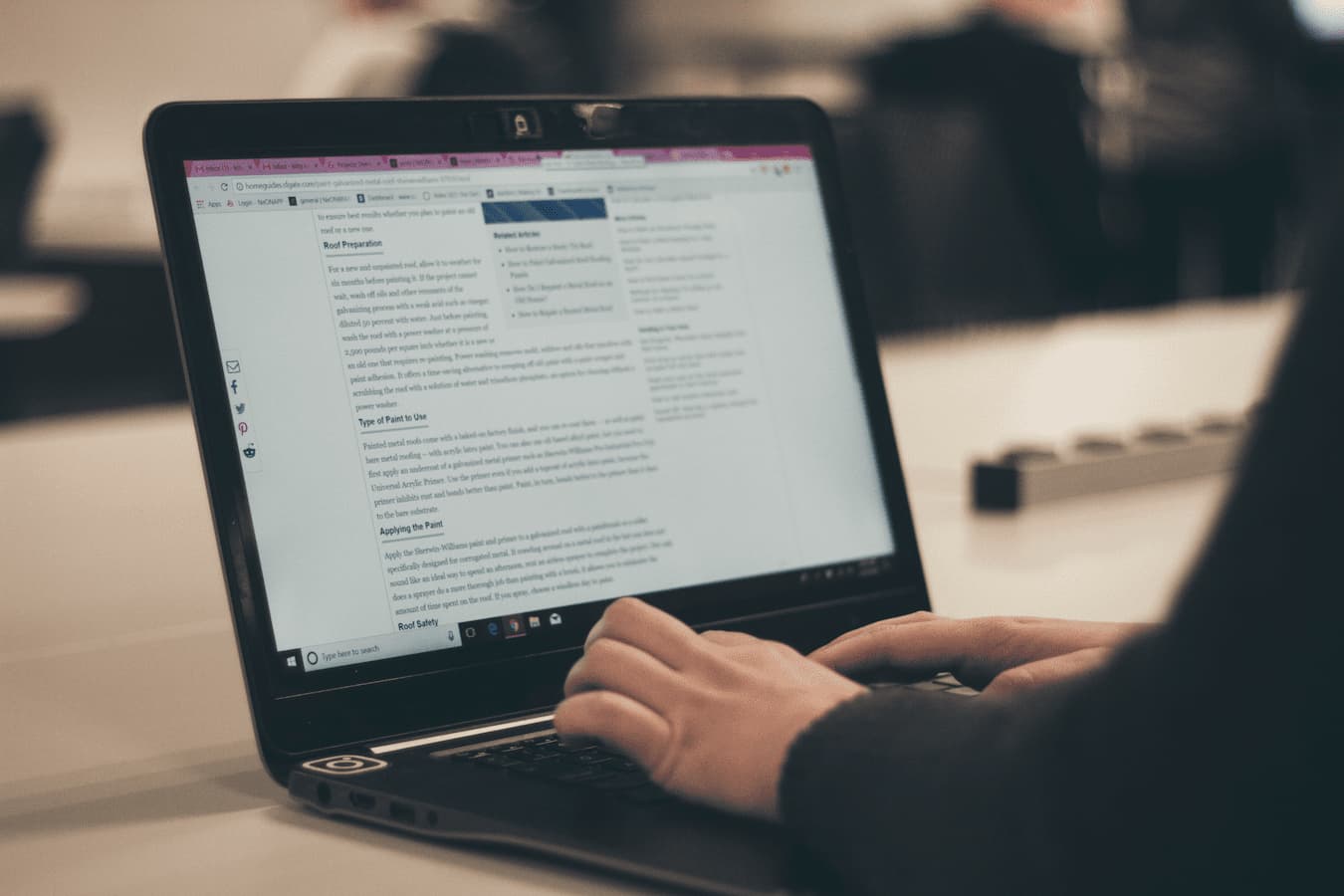
The Clinical Trial Information System (CTIS) is the European Union’s new registry set to fully replace the existing EU Clinical Trials Registry next year. Since launching in January 2022, the CTIS has been in a transition phase in which sponsors can either choose to register there or on the old EUCTR; starting in 2023, all new trials should end up on the CTIS. As someone who thinks a lot about clinical trial registries, and their utility as sources of information, I decided to take a spin through the registry and record some of my initial thoughts.
How do I access the CTIS?
Anyone who was familiar with the old EU trial registration system probably knew the URLs eudract.ema.europa.eu and clinicaltrialsregister.eu for accessing the backend and public facing EU registries. For the new clinical trial regulation you will just need to bookmark euclinicaltrials.eu. You’ll be met with a top navigation bar which will take you to searches, support and log-in options for sponsor and national authority users.

Searching is what I’m interested in so we’ll head there.

I want an overview of all the current trials on the registry so I just click “search results” at the top and I’m brought to what looks to be the full record of all current public registrations. You could also filter this by keyword searches per the included options in “Search Criteria”, or other characteristics in the “Advanced Criteria” section and customise what information you see in the search results (click “Display options” and check the relevant boxes).

We can see that as of 28 October 2022, there are 79 actual clinical trial records on the registry (the first two records appear to be dummy test records that remain in the registry).
What’s with the blank trials?
Since there are only a few dozen records on the CTIS, it’s easy to scroll through them all and get a sense of what’s going on. From a quick look, the thing that catches my eye is a bunch of blank records.

I count 9 of these, so around 1/8th of the current registry appears to be essentially blank with extremely limited information about the trial. Digging a bit into the CTIS support materials, you can find that these are what the EMA calls “Category 1” trials which is comprised of early phase “first-in-human” trials, pharmacokinetic/dynamics studies, or those covering bioequivalence, bioavailability, or biosimilarity. Sponsors of these trials can hold back what kind of information you see in public for various lengths of time. You’re supposed to be able to see the “Nature” of the clinical trial in the public information but I can’t seem to find where that is supposed to appear. More information on these deferrals here.

I think this needs to be clearer on the registry. Casual users, or those with little European trial experience, are not going to be privy to the deep underlying regulatory mechanics that govern the registry. If I’m a user who just wants to make sure I’m being comprehensive in my trial search, seeing a bunch of blank trial records without any context is not reassuring.
I clicked through a few of these records to try and see if I could find any indication that this was a “Category 1” trial with no success. Only upon exporting the entire trial as a .zip file, with all options selected, and then combing through the resulting PDFs, was I able to come across a document called “Deferrals” which detailed the amounts everything was expected to be delayed, but still no indication as to why. I think an improvement would be for EMA to put some clear text in the main record saying something like “Category I trials: Information Withheld” with links to more information about those processes so users can quickly and easily understand why this has occurred.
Downloading Registry Content
You can export information about individual trials, but it all comes to you in PDF form, which is not a friendly format to parse and work with at scale as many reviewers and researchers might like to do. There is an option to “Download results” atop your search query which generates a CSV but it doesn’t seem to work. When I click on the “Export File” link, I’m taken to an error page.


When creating our EU TrialsTracker tool, we had to work around the fact that there was no easy way to export the entire registry dataset by building our own web scraper. It seems the EMA hasn’t done anything yet to facilitate working with data from the new registry.
Trial Navigation
When you click on an individual trial record you are brought to the “Summary” page with some basic administrative information about the trial including where and when it was approved.

The “Full trial information” tab includes the basics on the design, conduct, and regulation of the trial; “Events” will tell you any major actions related to the conduct of the trial for instance if it was halted or there were relevant urgent safety notices; “Trial results” will eventually contains links to results in various formats required under EU regulations (no trials under this new regime appear required to report yet. We’ll try to take a closer look at this section when trials start reporting); and “Corrective measures” and Inspection record” which contain additional administrative trial information.
Navigating the “Full trial information” tab requires various drop downs and sub menus, with only a single section able to be expanded at once. What each tab contains is not always self-evident. There is no easy, simple way to have all the available information available in one scrollable screen. Lots of the dropdowns are related to administrative things many users won’t need to worry about. The vast majority of the information about the actual trial itself (e.g., design, outcome, inclusion/exclusion information) will be in the “Trial Information” tab.
One valuable area for researchers is the trial protocol section, however it is worth noting that for many trials this section will remain empty for up to five years after the end of the strial (see table above).
Sharing Study Information
This might be a minor quibble, but CTIS does not generate particularly compact URLs that are easy to share. Compare the URL to a single trial record across a few commonly used registries:
- ClinicalTrials.gov:
- ISRCTN:
- EUCTR:
- CTIS:
Note: If you play around with the URL you can get it quite short while still functioning. However, that’s not necessarily intuitive to users. It would be great for usability if one could easily generate simple links, like this, that bypasses the URL bloat: euclinicaltrials.eu/view-clinical-trial?&number=2022-501029-19-00
These were the things that stood out to me on an initial click through the website. If you have thoughts, opinions, or think I’ve got something wrong, feel free to get in tough at bennett@phc.ox.ac.uk.
This post is published CC-BY.


